Features:
– Nerdminer V2 with double the hash rate
– Up to 78 kh/s
– Easy setup in less than a minute
– Pre-flashed and tested
Setup:
1. Connect the Nerdminer to a USB port using the USB cable.
2. Open WLAN settings on your smartphone and look for “NERDMINER AP.”
3. Connect your smartphone to the Nerdminer, enter the SSID (publicly visible name of your WLAN network) and password.
4. Finally, enter a Bitcoin address and click “save.”
5. The miner will now start working once WLAN connection is established (blue LED blinking rapidly).
6. On web.public-pool.io, you can find your miner after a few minutes using your Bitcoin address, where you can view hash rate and other data.
Package contents:
– Nerdminer V2 Lottery Miner with 2.8-Inch Screen
– Nerdminer software already installed
– USB cable
– Stylus for the screen





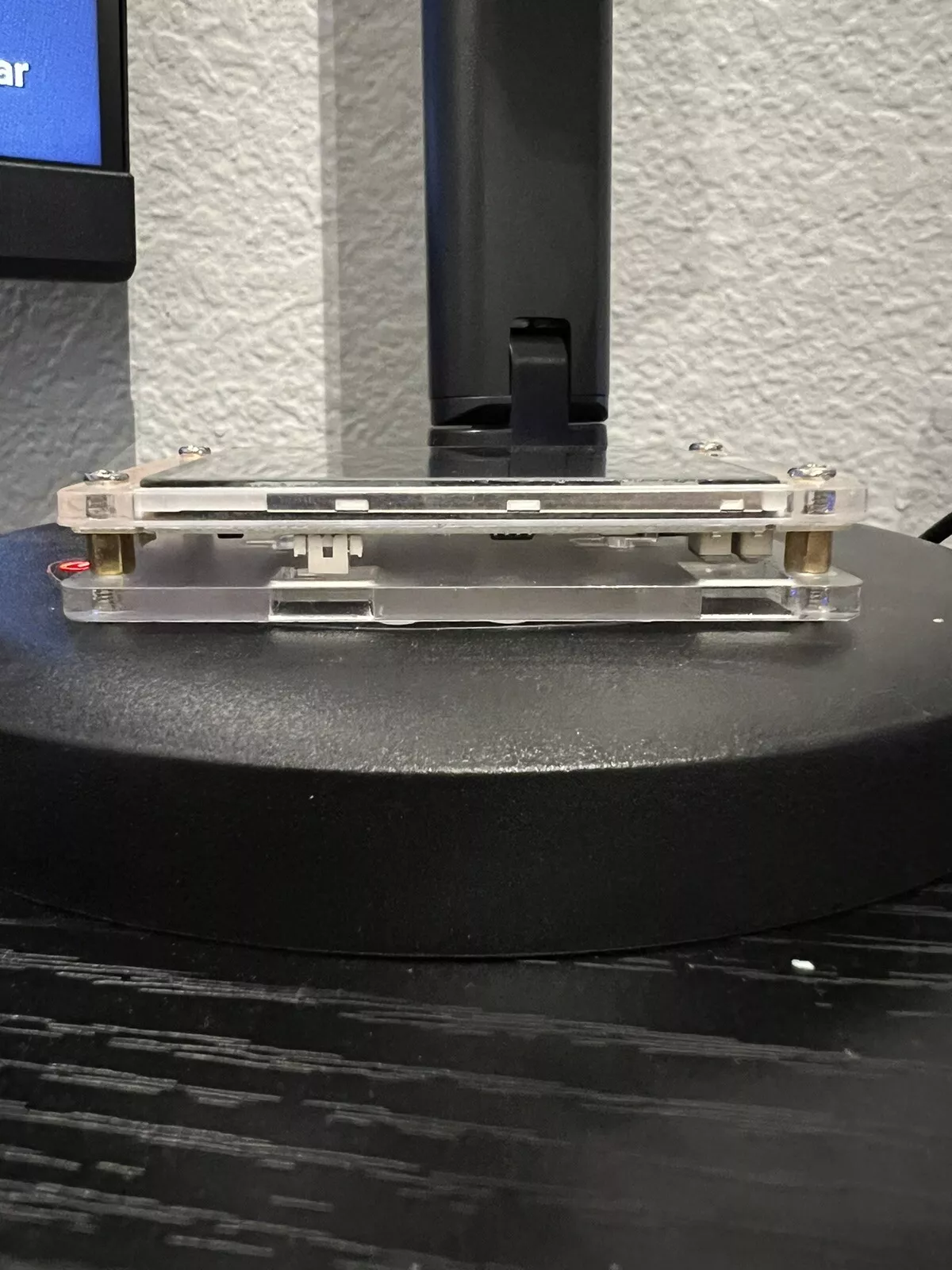
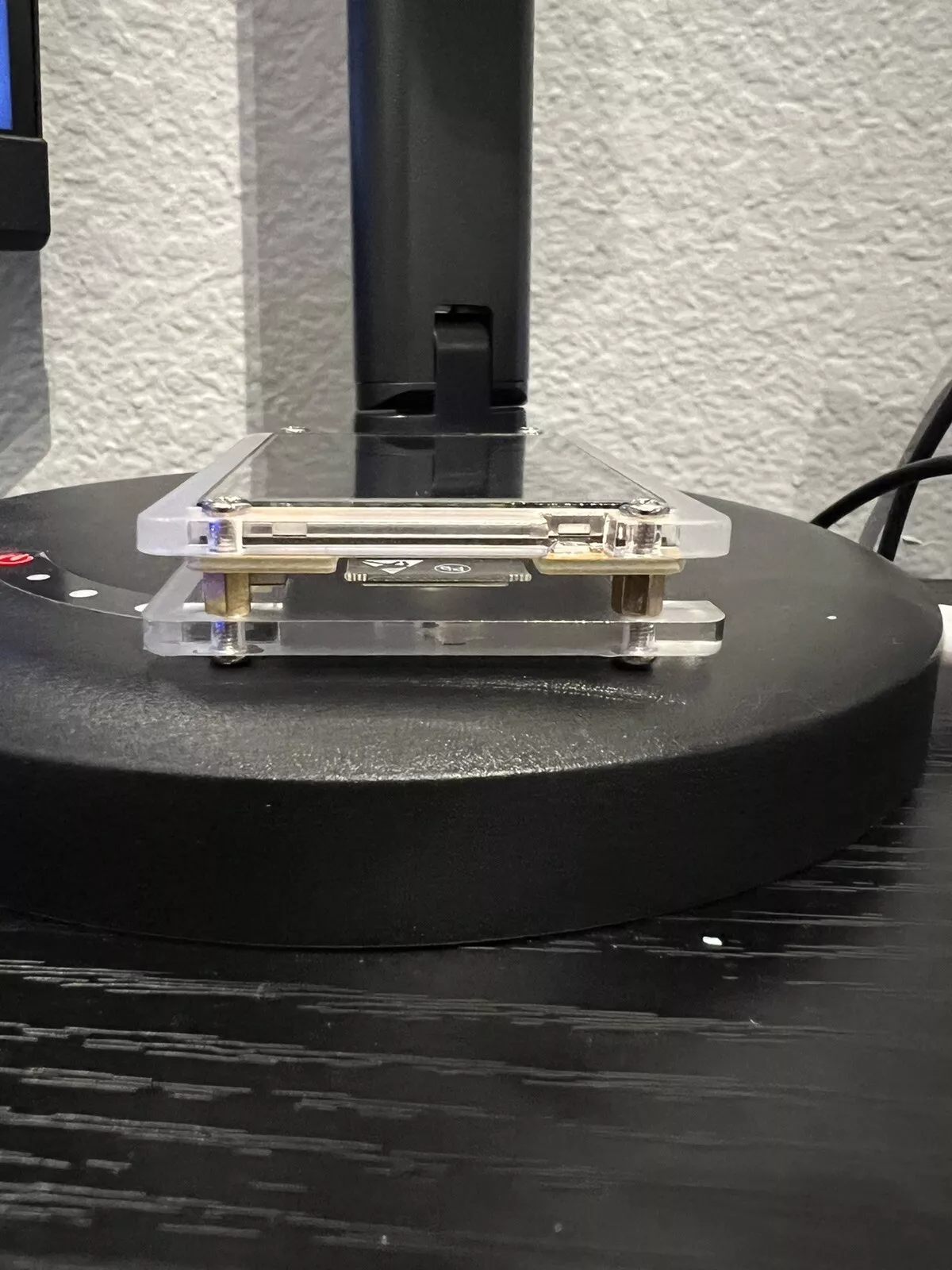
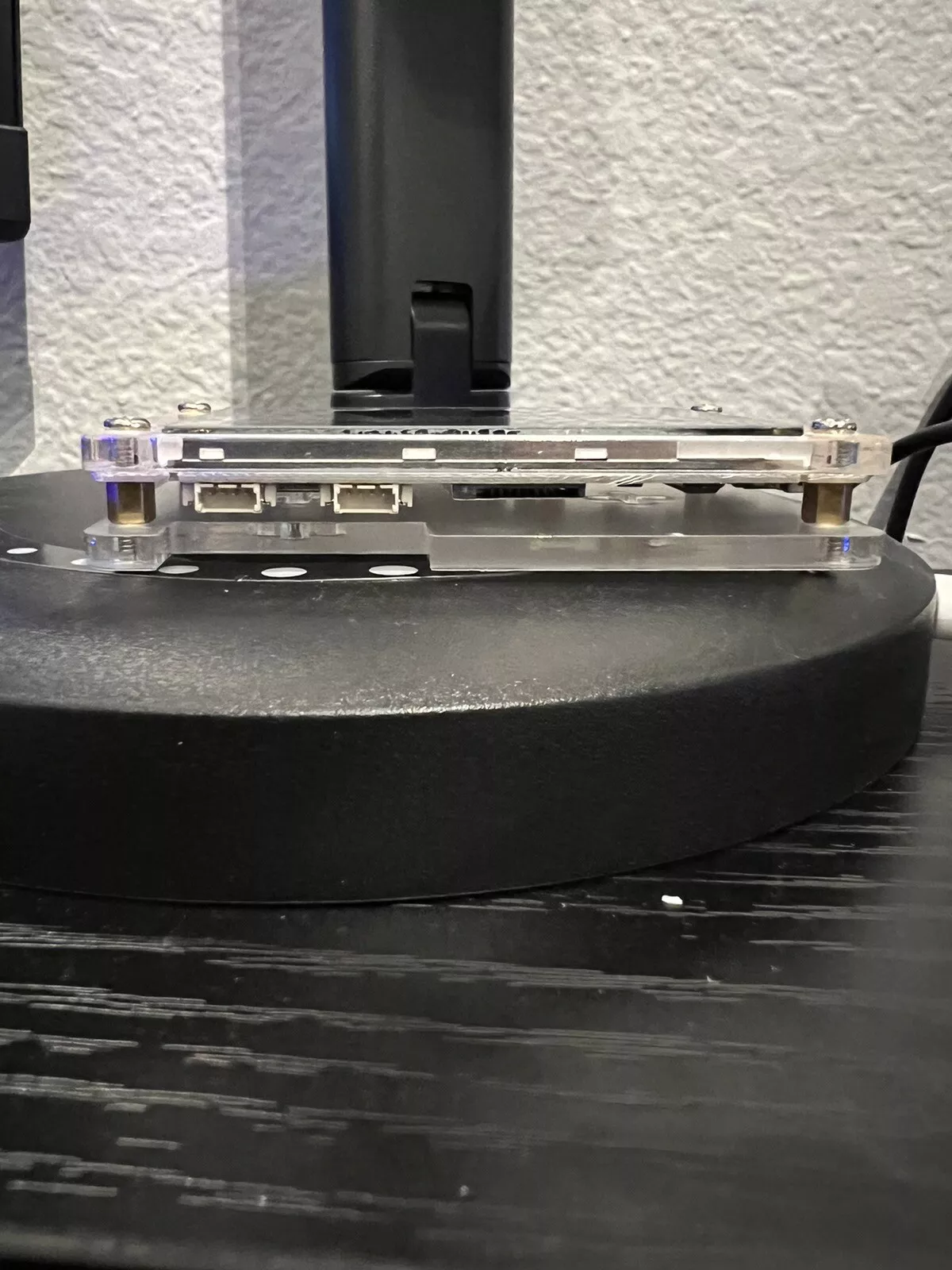

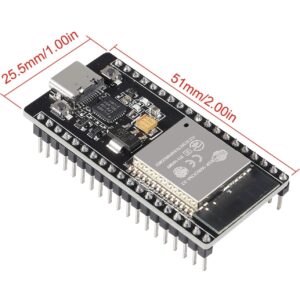
Reviews
There are no reviews yet.